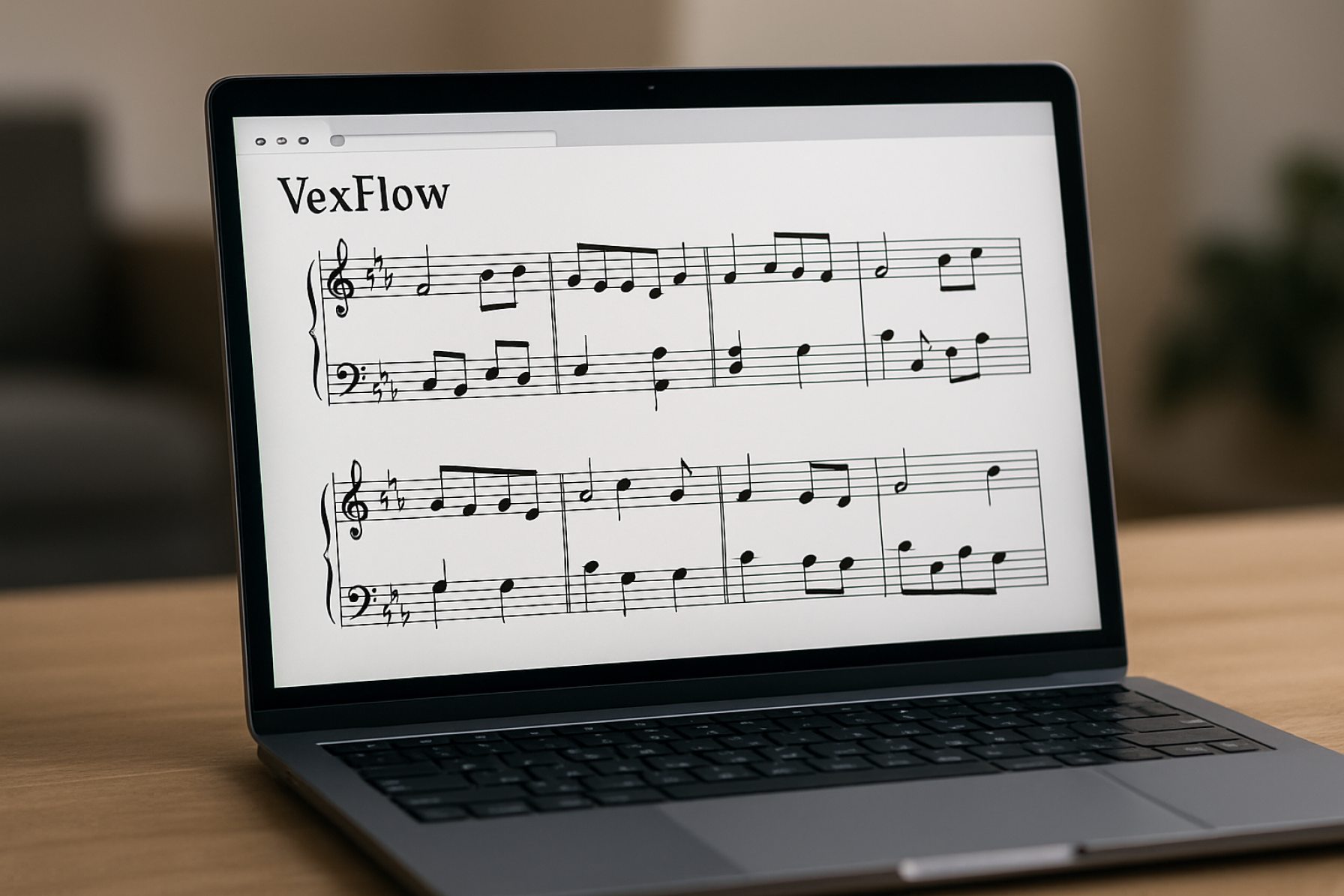Unlock the Full Potential of Music Notation in the Browser with Vexflow JavaScript Library. Discover How Developers and Musicians Are Transforming Sheet Music Rendering Online.
- Introduction to Vexflow: What Is It and Why Use It?
- Core Features and Capabilities of Vexflow
- How Vexflow Renders Music Notation in the Browser
- Integration with Web Applications and Frameworks
- Customization and Extensibility: Tailoring Vexflow to Your Needs
- Performance and Compatibility Across Browsers
- Real-World Use Cases and Success Stories
- Getting Started: Installation and Basic Examples
- Community, Documentation, and Support Resources
- Future Developments and Roadmap for Vexflow
- Sources & References
Introduction to Vexflow: What Is It and Why Use It?
Vexflow is an open-source JavaScript library designed for rendering high-quality music notation and guitar tablature directly in web browsers. Unlike traditional music engraving tools that rely on static images or proprietary formats, Vexflow leverages modern web technologies such as HTML5 Canvas and SVG, enabling dynamic, interactive, and scalable music notation that integrates seamlessly with web applications. This makes it particularly valuable for developers building online music education platforms, digital sheet music viewers, or interactive composition tools.
One of the primary advantages of Vexflow is its flexibility and extensibility. Developers can programmatically generate, modify, and animate musical scores, offering users real-time feedback and interactivity that static notation cannot provide. The library supports a wide range of musical symbols, articulations, and notational conventions, making it suitable for both simple melodies and complex orchestral scores. Its modular architecture allows for easy customization and integration with other JavaScript frameworks or music-related libraries.
Vexflow’s active community and comprehensive documentation further enhance its appeal, ensuring ongoing improvements and support for new musical features. By choosing Vexflow, developers gain access to a robust, browser-native solution for music notation that eliminates the need for plugins or external rendering engines. For more information and resources, visit the VexFlow Official Website and explore its extensive VexFlow GitHub Repository.
Core Features and Capabilities of Vexflow
Vexflow is a powerful JavaScript library designed for rendering high-quality music notation and guitar tablature directly in web browsers. Its core features revolve around flexibility, extensibility, and precision in visual representation. At its heart, Vexflow provides a comprehensive set of APIs for creating and manipulating musical elements such as staves, notes, beams, ties, articulations, and dynamics. The library supports both standard music notation and guitar tablature, allowing for the combination of both in a single score.
One of Vexflow’s standout capabilities is its use of scalable vector graphics (SVG), HTML5 Canvas, and even Raphael for rendering, ensuring crisp and scalable output across devices and resolutions. The library’s modular architecture enables developers to customize and extend notation elements, making it suitable for a wide range of applications, from educational tools to professional music publishing platforms.
Vexflow also excels in handling complex notational constructs, such as tuplets, grace notes, slurs, and multi-voice arrangements. Its robust layout engine automatically manages spacing and alignment, reducing the manual effort required to produce visually appealing scores. Additionally, Vexflow integrates seamlessly with other web technologies, supporting interactive features like real-time editing and playback when combined with MIDI libraries.
The project is open-source and actively maintained, with comprehensive documentation and examples available through the Vexflow Official Website and its Vexflow GitHub Repository. This makes it accessible for both beginners and advanced developers seeking to incorporate music notation into web applications.
How Vexflow Renders Music Notation in the Browser
Vexflow leverages the power of modern web technologies to render high-quality music notation directly in the browser. At its core, Vexflow parses musical data—such as notes, clefs, time signatures, and articulations—into a structured format. This data is then translated into visual elements using either the HTML5 Canvas API or SVG (Scalable Vector Graphics), both of which are natively supported by all major browsers. The library’s rendering engine calculates precise positions for each musical symbol, ensuring correct alignment and spacing according to standard engraving rules.
The rendering process begins with the creation of a Renderer object, which determines the output context (Canvas or SVG). Developers instantiate Stave objects to represent staff lines, and populate them with StaveNote objects for individual notes. Vexflow’s layout algorithms handle complex scenarios such as beaming, tuplets, accidentals, and ties, dynamically adjusting the spacing to maintain readability and accuracy. The library also supports interactive features, allowing users to manipulate notation in real time.
Vexflow’s modular architecture enables seamless integration with other JavaScript frameworks and web applications, making it a popular choice for online music editors, educational tools, and digital sheet music platforms. Its open-source nature and active community contribute to ongoing improvements and feature additions. For more technical details and examples, refer to the Vexflow Official Website and the Vexflow GitHub Repository.
Integration with Web Applications and Frameworks
Integrating the Vexflow JavaScript Library into modern web applications and frameworks enables developers to render high-quality music notation directly in the browser, enhancing interactivity and user experience. Vexflow is designed to work seamlessly with standard web technologies, making it compatible with popular JavaScript frameworks such as React, Angular, and Vue. When using React, for example, Vexflow can be encapsulated within a component, allowing for dynamic updates to musical scores in response to state changes. This is typically achieved by referencing a <canvas> or <svg> element in the component’s render method and invoking Vexflow’s rendering functions within lifecycle hooks like useEffect or componentDidMount.
For Angular and Vue, similar strategies apply: Vexflow’s rendering logic is placed within component lifecycle hooks, ensuring that notation updates correspond to data changes. Additionally, Vexflow’s modular architecture allows developers to import only the necessary components, optimizing bundle size and performance. Integration with state management libraries (such as Redux or Vuex) further enables complex, interactive music applications, such as real-time score editors or collaborative composition tools.
Vexflow also supports integration with server-side rendering and static site generators, though care must be taken to ensure that rendering occurs in the browser, as Vexflow relies on DOM APIs. The library’s open-source nature and comprehensive documentation facilitate its adoption in diverse web environments. For more details and integration examples, refer to the VexFlow Official Website and the VexFlow GitHub Repository.
Customization and Extensibility: Tailoring Vexflow to Your Needs
One of the standout features of the VexFlow JavaScript library is its robust support for customization and extensibility, enabling developers and musicians to adapt the library to a wide range of musical notation requirements. VexFlow’s architecture is modular, allowing users to extend core classes or create entirely new rendering elements. For example, custom note heads, articulations, or even new stave types can be implemented by subclassing existing components and overriding their rendering logic.
Styling is another area where VexFlow excels. Developers can adjust visual properties such as color, font, line thickness, and spacing through both API options and CSS, ensuring that the rendered notation matches the desired aesthetic or branding. The library’s support for SVG and Canvas rendering contexts further enhances flexibility, as users can manipulate the output using standard web technologies.
Integration with other JavaScript frameworks and music software is also straightforward, thanks to VexFlow’s event-driven design and clear API. This makes it possible to build interactive notation editors, real-time music theory tools, or educational applications that respond dynamically to user input. The open-source nature of VexFlow encourages community contributions, and its plugin-friendly structure allows for the sharing and reuse of custom extensions. For more details on extending and customizing VexFlow, consult the official documentation provided by VexFlow GitHub.
Performance and Compatibility Across Browsers
Vexflow is engineered to deliver high performance and broad compatibility across modern web browsers, making it a reliable choice for rendering musical notation in web applications. The library leverages HTML5 Canvas and SVG for drawing, both of which are widely supported in browsers such as Chrome, Firefox, Safari, and Edge. This dual rendering approach ensures that Vexflow can adapt to different environments and user preferences, providing crisp and scalable notation graphics regardless of the platform.
Performance-wise, Vexflow is optimized for real-time rendering, allowing complex scores to be displayed with minimal latency. The library efficiently manages rendering tasks by minimizing DOM manipulations and utilizing efficient drawing routines. This is particularly important for interactive applications, such as music editors or educational tools, where responsiveness is critical. Developers have reported smooth performance even when rendering large scores or updating notation dynamically.
In terms of compatibility, Vexflow maintains a strong commitment to supporting the latest ECMAScript standards, ensuring that it works seamlessly with modern JavaScript frameworks and build tools. The project’s active development and comprehensive test suite help catch browser-specific issues early, contributing to its robust cross-browser reliability. However, users should note that support for legacy browsers like Internet Explorer is limited, as Vexflow prioritizes modern web standards.
For more details on browser support and performance benchmarks, refer to the official documentation provided by Vexflow.
Real-World Use Cases and Success Stories
The VexFlow JavaScript Library has been widely adopted in both educational and professional music technology environments, demonstrating its versatility and reliability for rendering music notation in the browser. One prominent use case is its integration into online music education platforms, such as MuseScore, where VexFlow enables interactive sheet music display and real-time notation editing. This empowers students and educators to visualize and manipulate musical scores directly within web applications, enhancing the learning experience.
Another notable success story is the use of VexFlow in digital publishing tools like Flat, which leverages the library to allow users to compose, share, and collaborate on sheet music online. VexFlow’s robust API and SVG rendering capabilities make it possible to deliver high-quality, scalable notation that adapts seamlessly to different devices and screen sizes. Additionally, open-source projects such as OpenSheetMusicDisplay have built upon VexFlow to provide comprehensive MusicXML rendering, further expanding its reach in the music technology ecosystem.
These real-world implementations highlight VexFlow’s role in democratizing access to music notation tools, supporting both amateur musicians and professionals. Its active community and ongoing development ensure that it remains a foundational technology for web-based music applications, as evidenced by its adoption in diverse projects and platforms worldwide.
Getting Started: Installation and Basic Examples
To begin using the Vexflow JavaScript Library, you can install it via npm or include it directly in your HTML using a CDN. For npm users, run npm install vexflow in your project directory. Alternatively, you can add the following script tag to your HTML to load Vexflow from a CDN:
<script src="https://unpkg.com/vexflow/releases/vexflow-min.js"></script>. This flexibility allows integration with both modern JavaScript frameworks and traditional web projects.
Once installed, you can start rendering musical notation with just a few lines of code. For example, to draw a simple treble clef with a few notes, you would first create an SVG renderer and attach it to a DOM element. Then, you can define a stave, add a clef, and render notes using Vexflow’s intuitive API. Here is a basic example:
const VF = Vex.Flow;
const div = document.getElementById("output");
const renderer = new VF.Renderer(div, VF.Renderer.Backends.SVG);
renderer.resize(500, 200);
const context = renderer.getContext();
const stave = new VF.Stave(10, 40, 400);
stave.addClef("treble").setContext(context).draw();
const notes = [
new VF.StaveNote({ keys: ["c/4"], duration: "q" }),
new VF.StaveNote({ keys: ["d/4"], duration: "q" }),
new VF.StaveNote({ keys: ["e/4"], duration: "q" }),
new VF.StaveNote({ keys: ["f/4"], duration: "q" })
];
const voice = new VF.Voice({ num_beats: 4, beat_value: 4 });
voice.addTickables(notes);
const formatter = new VF.Formatter().joinVoices([voice]).format([voice], 400);
voice.draw(context, stave);
For more detailed installation instructions and advanced usage, refer to the Vexflow GitHub Repository and the Vexflow Documentation.
Community, Documentation, and Support Resources
The Vexflow JavaScript Library benefits from an active and engaged community, comprehensive documentation, and a variety of support resources that facilitate both learning and troubleshooting. The official documentation, hosted on the VexFlow Documentation site, provides detailed API references, usage guides, and annotated source code, making it accessible for both beginners and advanced users. This documentation is regularly updated to reflect new features and changes in the library.
Community support is primarily centered around the project’s VexFlow GitHub Repository, where users can report issues, request features, and contribute code. The repository’s issue tracker is actively monitored by maintainers, and pull requests from contributors are welcomed, fostering a collaborative development environment. Additionally, discussions and troubleshooting often occur on platforms such as Stack Overflow, where developers can ask questions and share solutions using the “vexflow” tag.
For those seeking more interactive support, the community maintains a presence on chat platforms like Gitter, enabling real-time discussions and quick feedback. Tutorials, code examples, and user-contributed resources are also available through personal blogs and educational sites, further enriching the learning ecosystem. Overall, the combination of official documentation, open-source collaboration, and active community forums ensures that users of the Vexflow JavaScript Library have access to robust support and learning materials.
Future Developments and Roadmap for Vexflow
The future development of the Vexflow JavaScript Library is shaped by both community-driven needs and the evolving landscape of web technologies. As of 2024, the maintainers have outlined several key areas for ongoing improvement and innovation. One major focus is enhancing SVG and Canvas rendering performance, ensuring that complex musical scores can be displayed smoothly across devices, including mobile platforms. This involves optimizing the rendering pipeline and reducing memory consumption, which is crucial for large-scale applications and real-time notation editing.
Another significant direction is expanding support for advanced music notation features, such as microtonal accidentals, alternative notation systems, and improved tablature for non-standard instruments. The roadmap also includes better integration with modern JavaScript frameworks and build systems, making it easier for developers to incorporate Vexflow into React, Vue, or Angular projects. Additionally, there is an emphasis on accessibility, with plans to improve ARIA support and keyboard navigation, making digital scores more usable for visually impaired musicians.
The Vexflow team actively encourages contributions from the open-source community, and future releases are expected to benefit from collaborative input and rigorous code review. For the latest updates and detailed roadmap, users are encouraged to consult the official repository and documentation provided by Vexflow. This commitment to transparency and community engagement ensures that Vexflow will continue to evolve as a leading solution for web-based music notation.
Sources & References
- VexFlow Official Website
- VexFlow GitHub Repository
- MuseScore
- Flat
- OpenSheetMusicDisplay
- Vexflow Documentation
- Gitter